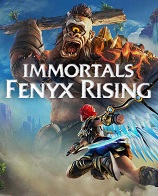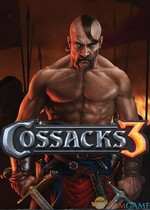《辐射4》负重mod怎么用?负重mod使用教程
2015-11-13来源:3DM论坛编辑:纯真评论()
《辐射4》中负重怎么修改?之前小编为大家介绍了负重指令代码,目前负重MOD已经公开,负重mod怎么用?接下来一起来看看玩家“cgbugs”分享的负重mod使用教程,有需要的玩家们可以参考尝试一下。
首先说明一下用命令行和用MOD的区别。
命令行省事,但是命令行的指令打出来后,每次进入和离开动力装甲是会重置的,MOD虽然麻烦点,好处是一劳永逸。
然后是MOD的官方地址:http://www.nexusmods.com/fallout4/mods/214/?
接下来是MOD说明的翻译:
The First Carry Weight Mod for Fallout 4
辐射4的第一个负重MOD
该MOD于2015年11月12日进行了更新
For those of us who hate inventory management and shuffling items to followers, this mod is for you!
这个MOD是献给那些痛恨要花时间整理背包和忍痛丢弃道具的玩家的!
There are two files in this mod! The first contains a modification to your default carry weight of 200. The second contains a modification to the bonus carry weight you get from increasing your strength.这个MOD包含两个独立模块。第一个是改变玩家的基础负重值(基础负重值为200),第二个则是增加玩家每一点力量点数所能获得负重值。
There are seven options for modifying your default carry weight:
第一个基础负重MOD模块包含7种数值,基础负重重置为:100负重、250负重、300负重、500负重、1000负重、9999负重、99999负重。
CarryWeight100.esp
CarryWeight250.esp
CarryWeight300.esp
CarryWeight500.esp
CarryWeight1000.esp
CarryWeight9999.esp
CarryWeight99999.esp
Choose only one of these .esps to use, otherwise the last .esp loaded will take effect. Copy this into your /SteamApps/common/Fallout 4/data folder. Note that the first file, CarryWeight100.esp reduces your base carry weight.
这7种只能选一种,不然会冲突,把你想要的那一种拷贝到 /SteamApps/common/Fallout 4/data 文件夹里,但请注意,第一种 CarryWeight100.esp 是会让你的基础负重值从200降低到100。(用这一种的玩家是何等的自虐嗜好?)
There are four options for modifying your bonus carry weight:
第二个力量增幅负重MOD模块包含4种数值,每点力量增加5负重、25负重、50负重、100负重。
CarryWeight5Strength.esp
CarryWeight25Strength.esp
CarryWeight50Strength.esp
CarryWeight100Strength.esp
The first increases the carry weight bonus to 50 per level of strength, the second to 100. Again, choose only one of these two .esps to use. Again, copy to the /SteamApps/common/Fallout 4/data folder. Note that the first file reduces strength gain from levels.
(最早的版本只有50和100的数值,所以这里MOD作者的说明没更新。)
选择其中之一拷贝到 /SteamApps/common/Fallout 4/data 文件夹里,但是注意第一种数值会让你每点力量获取的负重值比游戏默认的要低。(又是自虐向)
Note that the Bonus and Default Carry Weight mods are independent of one another. You can use just the default carry weight mod, just the bonus carry weight mod, or both! Or none I suppose.
这两个MOD模块是独立的,你可以只用第一个,也可以只用第二个,当然也可以两个一起用。
Note that in order for default carry weight changes to be reflected, you must either start a new game, or alter your strength, via console commands* or by equipping/deequipping a plus strength item. This will update your default carry weight.
要使这个MOD生效(2个MOD模块都如此),你的人物的力量数值必须有所变化,所以,你要么重新开游戏,要么升级,要么获取增加力量点数的道具,要么使用控制台改变你的力量点数,不管怎样,只有你的力量点数发生变化时才会生效。(但我亲测发现:新玩家出避难所的那次属性修改的机会所修改的力量数值变化不会触发MOD)
*To easily update your carry weight simply type the following commands:
这里提供控制台改变力量点数的代码:
player.modav strength 1
player.modav strength -1
This will update your carry weight.
这个MOD可以切实有效的提高的你负重了!
To Install Mods for Fallout 4
如何安装这个MOD
(很重要!不然MOD无法生效)
(光是把MOD文件放入指定文件夹还不够,还需要对两个文件进行修改才能使MOD生效。)
1. Edit your Fallout4Prefs.ini
1. 编辑文件 Fallout4Prefs.ini
The Fallout4Prefs.ini is in "Documents/My Games/Fallout 4".
这个文件的位置在 "Documents/My Games/Fallout 4"。
Open it and under the section [Launcher] add "bEnableFileSelection=1".
打开这个文件,搜索 [Launcher] 这一项,并在下方添加 “bEnableFileSelection=1”。
Right click Fallout4Prefs.ini, select Properties, and tick the Read Only box. Fallout 4 likes to refresh and reset this file all the time, including whenever you enter the options menu. Selecting read only will prevent any changes to this file. Note that this will prevent you from changing your graphics options unless you deselect the read only box, at which point you will have to re-enter "bEnableFileSelection=1"
编辑后保存退出,然后一定要记得把这个文件的属性设置为“只读”,因为辐射4会在你进入“options”选项时对这个文件进行重置!如果你不把它设置为只读,那么你将需要重新对其进行修改。

2. Edit your plugins.txt
2. 编辑文件 plugins.txt
The plugins.txt is in "Users/[YourUser]/AppData/Local/Fallout4".
这个文件的位置在 “Users/[YourUser]/AppData/Local/Fallout4”。
Add "CarryWeight500.esp" (or whichever .esp you actually used) under "Fallout4.esm". If you used both the default carry weight mod and the bonus carry weight mod, simply add both "CarryWeight(whatever you chose here).esp" and "CarryWeight(whatever you chose here)Strength.esp" under Fallout4.esm
打开后,在后面把你所使用的MOD文件名添加进去。这样游戏才会对MOD进行读取。比如你使用的是“CarryWeight500.esp”这个MOD模块,就要在文件最后添加上“CarryWeight500.esp”。
3. Put the esp(s) of your choice inside the SteamApps/common/Fallout 4/Data folder
3. 全部修改完后,把你要用的MOD放入到 SteamApps/common/Fallout 4/Data 文件夹里,当然你也可以先放MOD进去再修改以上两个文件。
下面是MOD
这个是重置基础负重值:点击下载
这个是增加每点力量获得的负重值:点击下载
以上就是辐射4负重mod使用教程,希望能帮助到大家。
推荐阅读
奴隶少女希尔薇2.0.2魔改版全CG解锁方法一览
《异界锁链》中文官网内容更新 背景、人物信息全知晓
《西游记之大圣归来》PS4预购页面上线 普通版308港币
《暗黑破坏神3:永恒收藏版》登陆微软商店 售价60美元
IGN《螃蟹大战》实机操作太魔性 试玩小哥都被逗笑了
给大佬跪了!高玩蒙眼5小时通关《超级马里奥奥德赛》!
Tags:
责任编辑:小黑游戏
 云即玩游戏盒 v1.0.4.4 官方版31.5M |12-28
云即玩游戏盒 v1.0.4.4 官方版31.5M |12-28 epic games游戏平台客户端 v10.19.2 官方中文版41M |12-28
epic games游戏平台客户端 v10.19.2 官方中文版41M |12-28 新浩方电竞平台 v7.5.1.30 官方最新版47.3M |12-28
新浩方电竞平台 v7.5.1.30 官方最新版47.3M |12-28 传说cs对战平台 v2.1.0.5 官方版163M |12-28
传说cs对战平台 v2.1.0.5 官方版163M |12-28 腾讯wegame游戏平台 v3.35.3.11061 最新pc版241M |12-28
腾讯wegame游戏平台 v3.35.3.11061 最新pc版241M |12-28 garena客户端 v2.0 pc正版69.7M |12-28
garena客户端 v2.0 pc正版69.7M |12-28 完美PGP游戏平台 v2.7.0.0403 官方版61.4M |12-28
完美PGP游戏平台 v2.7.0.0403 官方版61.4M |12-28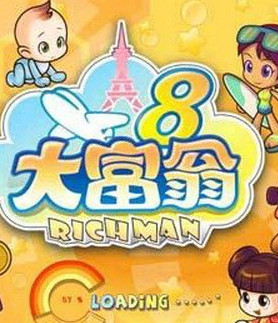 大富翁8电脑版 简体硬盘版422M |12-28
大富翁8电脑版 简体硬盘版422M |12-28 新天龙八部永恒经典版客户端 v3.62.6301 官方版0KB |12-28
新天龙八部永恒经典版客户端 v3.62.6301 官方版0KB |12-28 epic games游戏平台客户端 v10.19.2 官方中文版
epic games游戏平台客户端 v10.19.2 官方中文版 新浩方电竞平台 v7.5.1.30 官方最新版
新浩方电竞平台 v7.5.1.30 官方最新版 传说cs对战平台 v2.1.0.5 官方版
传说cs对战平台 v2.1.0.5 官方版 腾讯wegame游戏平台 v3.35.3.11061 最新pc版
腾讯wegame游戏平台 v3.35.3.11061 最新pc版 garena客户端 v2.0 pc正版
garena客户端 v2.0 pc正版