热门推荐
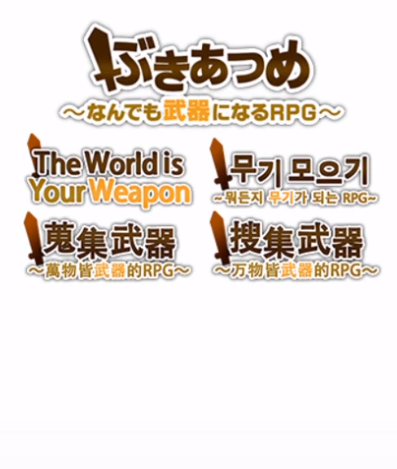 万物皆武器中文版 |11-02
万物皆武器中文版 |11-02 恐怖僵尸之夜下载 |11-02
恐怖僵尸之夜下载 |11-02 与Ryan一起赛车下载4G |11-02
与Ryan一起赛车下载4G |11-02 迷失甜点中文版下载368mb |11-02
迷失甜点中文版下载368mb |11-02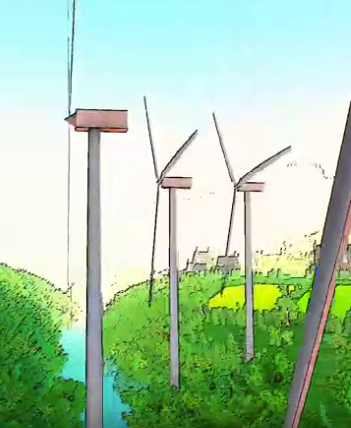 空气Air中文版下载1G |11-02
空气Air中文版下载1G |11-02 高尔夫球峰 Golf Peaks下载 |11-01
高尔夫球峰 Golf Peaks下载 |11-01 邪恶万圣节Sinister Halloween下载23G |11-01
邪恶万圣节Sinister Halloween下载23G |11-01 究极大越野火力全开中文版 |11-01
究极大越野火力全开中文版 |11-01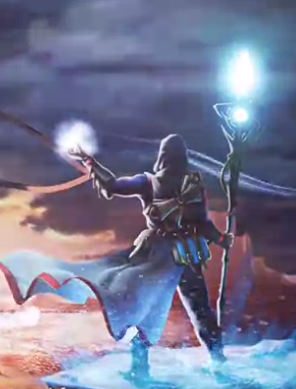 漂移大陆魔法复兴5G |11-01
漂移大陆魔法复兴5G |11-01
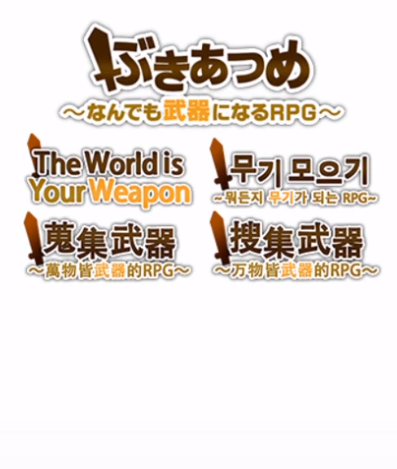 万物皆武器中文版 |11-02
万物皆武器中文版 |11-02 恐怖僵尸之夜下载 |11-02
恐怖僵尸之夜下载 |11-02 与Ryan一起赛车下载4G |11-02
与Ryan一起赛车下载4G |11-02 迷失甜点中文版下载368mb |11-02
迷失甜点中文版下载368mb |11-02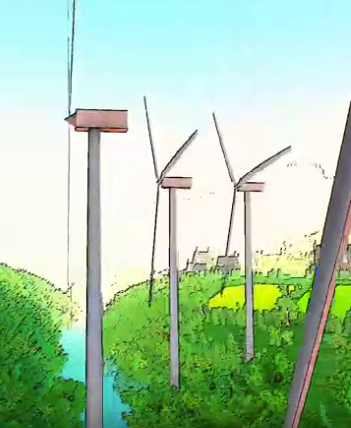 空气Air中文版下载1G |11-02
空气Air中文版下载1G |11-02 高尔夫球峰 Golf Peaks下载 |11-01
高尔夫球峰 Golf Peaks下载 |11-01 邪恶万圣节Sinister Halloween下载23G |11-01
邪恶万圣节Sinister Halloween下载23G |11-01 究极大越野火力全开中文版 |11-01
究极大越野火力全开中文版 |11-01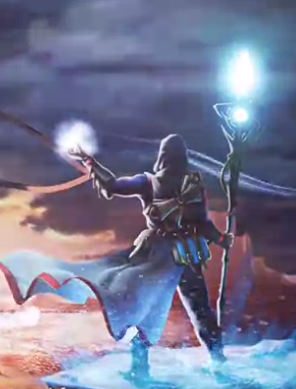 漂移大陆魔法复兴5G |11-01
漂移大陆魔法复兴5G |11-01xiaohei.com. All Rights Reserved .
小黑游戏提供的所有下载文件均为用户自行上传的网络共享资源,小黑游戏仅提供网络资源储存,如有内容侵犯您的版权或其他利益,请向我们提出版权申诉。