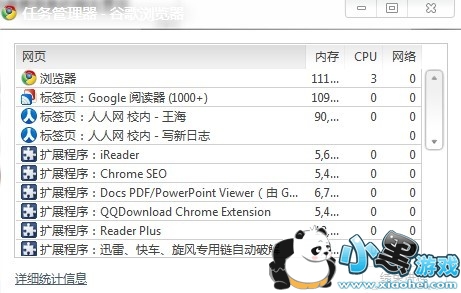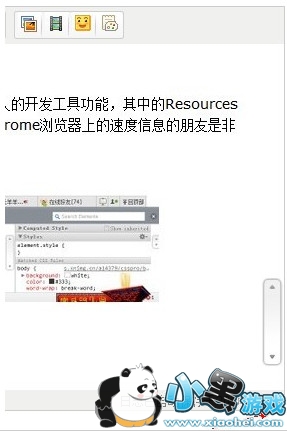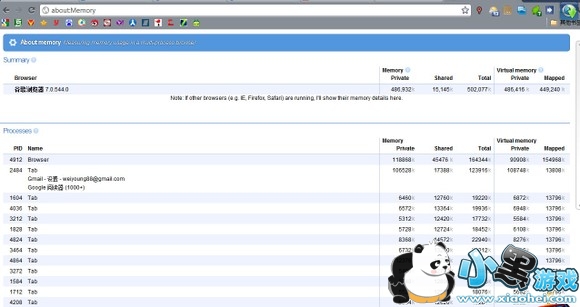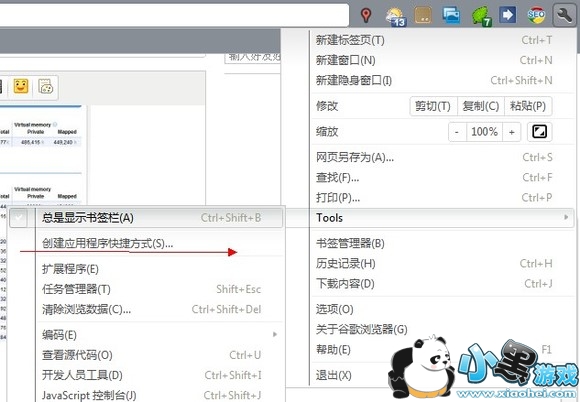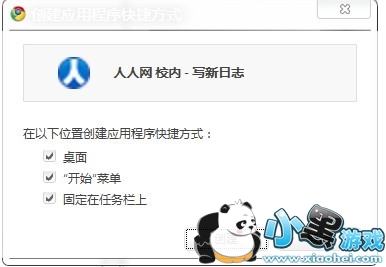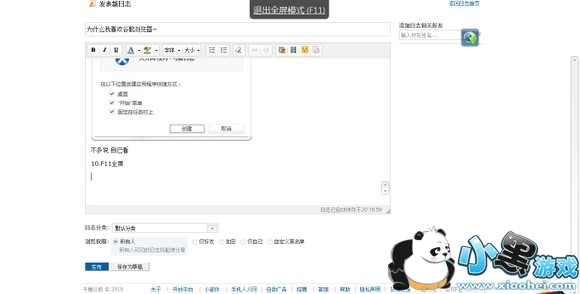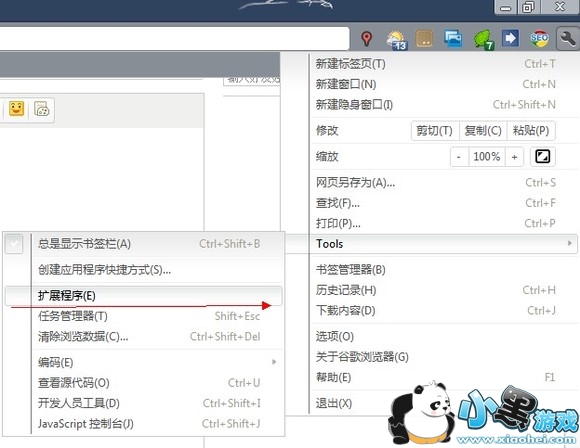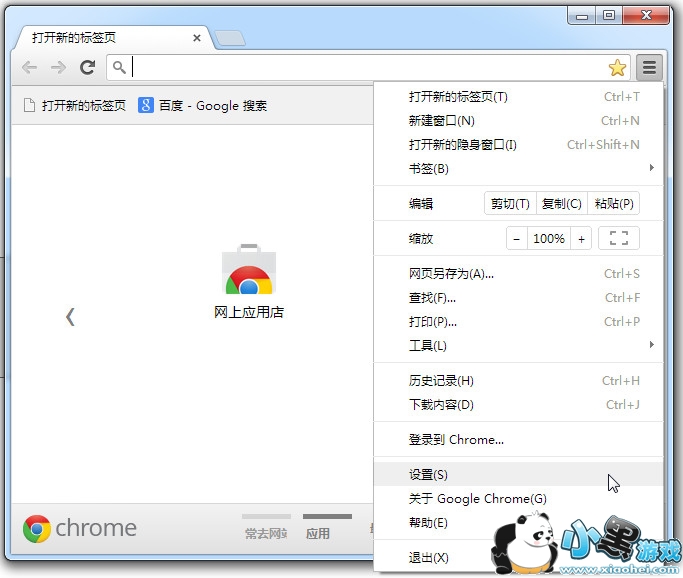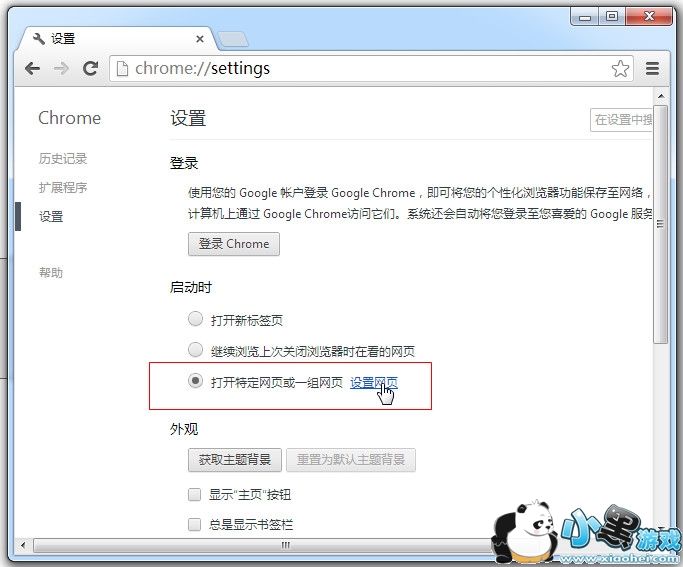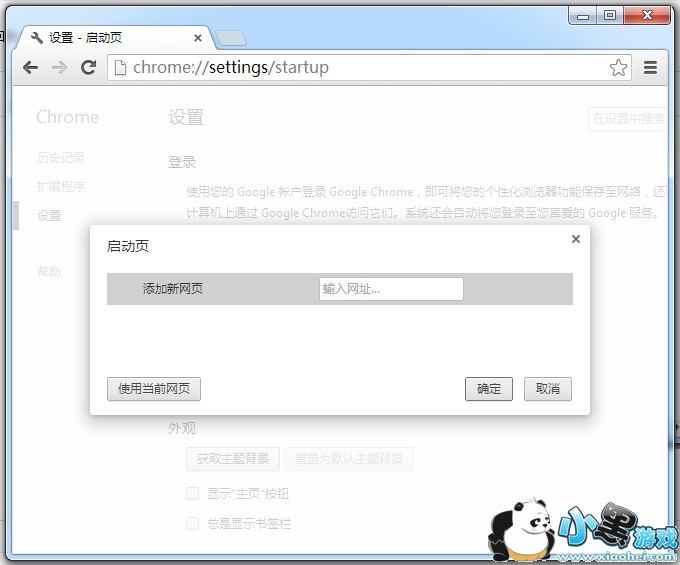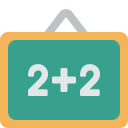谷歌浏览器有那么强大的功能,给我们带来了很多方便,还很智能的一款浏览器怎么会不支持呢?如下我们一起来探讨一下谷歌浏览器怎么设置主页以及谷歌浏览器到底有什么好呢,如果有帮到你,请多多支持pc6!
| 软件名称: | 谷歌浏览器(Google Chrome)43.0.2357.130绿色版 |
| 软件大小: | 62.5M  |
| 下载地址: | http://www.pc6.com/softview/SoftView_43035.html |
为什么都喜欢用谷歌浏览器,原因在此:
1、固定标签页只需要在标签页单击右键,选择“固定标签页”,那么这个标签页就会永久出现在你的浏览器左上方,而不需要每次都打开,这个功能实用于你每次都需要打开的一些页面

2.粘贴转到和粘贴并搜索和选定文字的用什么搜索。
3.拖放就可以下载。
下载的内容拖拽到桌面或者计算机的任何其他文件夹内,这意味着,你不需要每次都去更改设置下载位置。
4.资源代码页面

你便可以调用Chrome浏览器提供的独特和惊人的开发工具功能,其中的Resources部分对于网站管理员或者其他任何拥有网页并向知道自己的网站在Chrome浏览器上的速度信息的朋友是非常实用的。
5.任务管理器
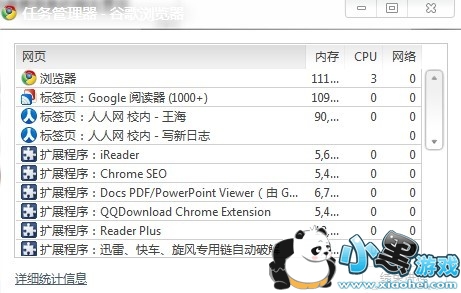
6.调整网页的文本框
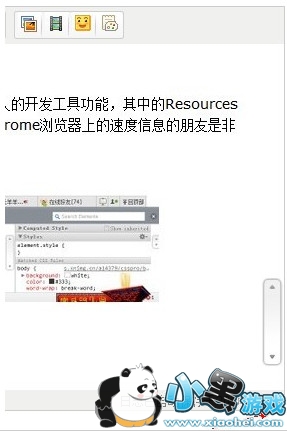
也许你觉得这个博客的评论文本框太小,写不了几句就要向下拖才能继续写?不用担心,在Chrome浏览器中,你可以按住文本框的右下角并拖动使之变大,你可以在Chrome浏览器下试试本博客的评论框。
7.搜索
按ctrl+alt 会加上www. .com 下面那个是在QQ网页上的站内搜索,只要你进行过站内搜索他都会出现。
8.About:Memory
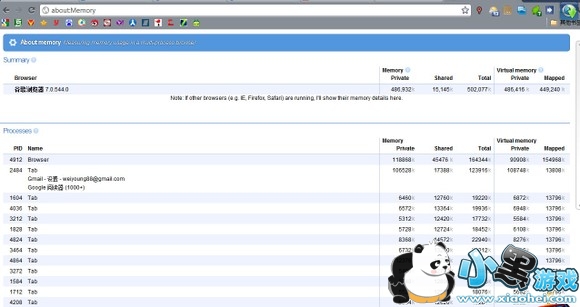
9.创建应用程序快捷方式
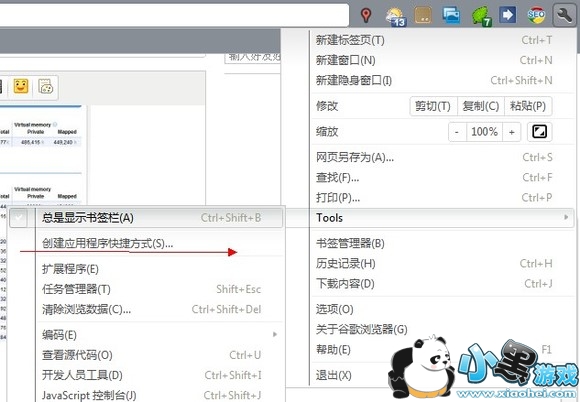
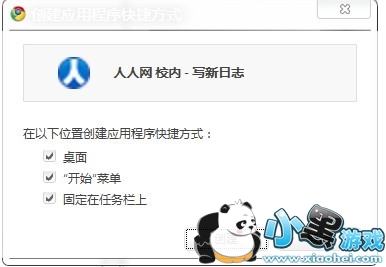
10.F11全屏
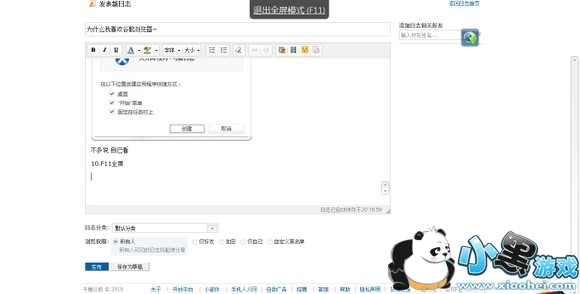
11.纯文本复制
下一次,当你从Chrome拷贝东西,并只需要文字内容的时候,使用Ctrl+Shift+V而不是Ctrl+V,这样得到的粘贴结果将会是纯文本内容。
12.书签栏

这些小图标都是书签,只要把名字改成空格,这种酒很好看。
13.插件是很牛逼的

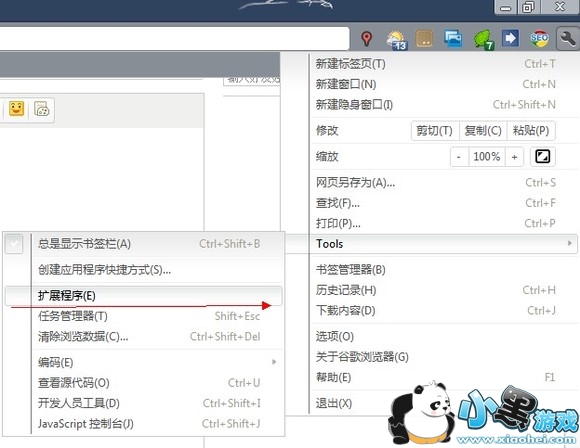
14.mp3可以直接拖
好了,废话不多说了,还是来看看如何设置谷歌浏览器主页吧?
首先打开谷歌浏览器,点击右上角“自定义及控制Google Chrome” - 再点“设置”选项。
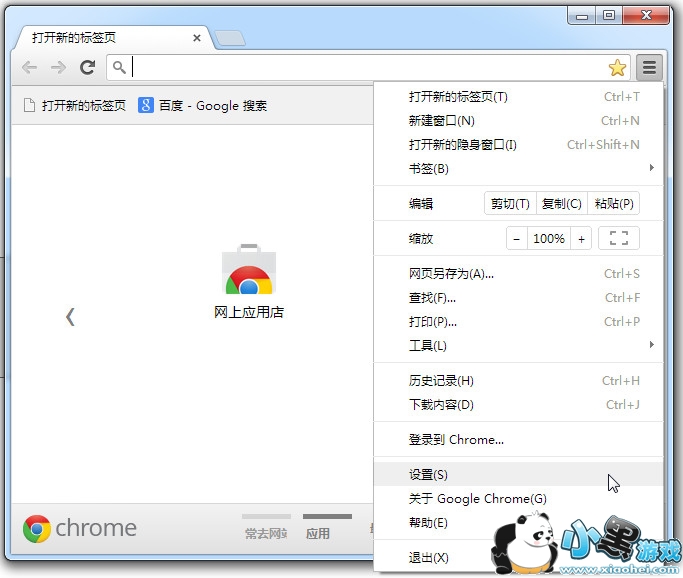
2.进入“设置”界面,选择“启动时”-“打开特定网页或一组网页”-点击“设置网页”
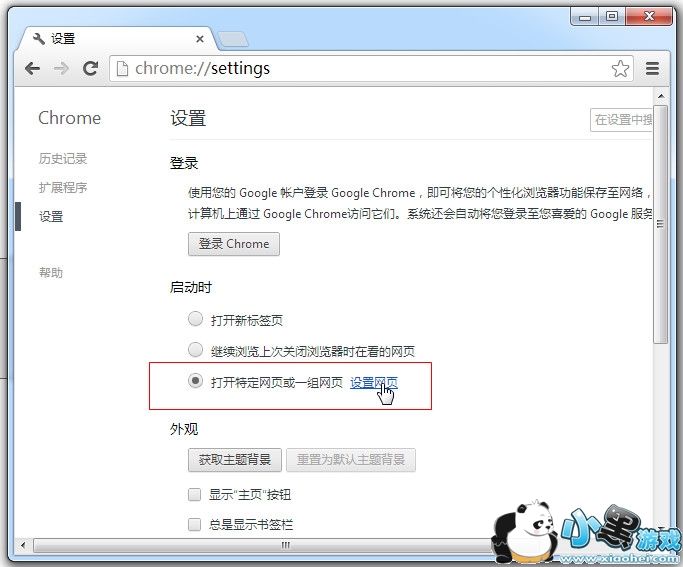
3.设置“启动页”-添加新网页,输入www开头网址点确定就OK了,如下图所示:
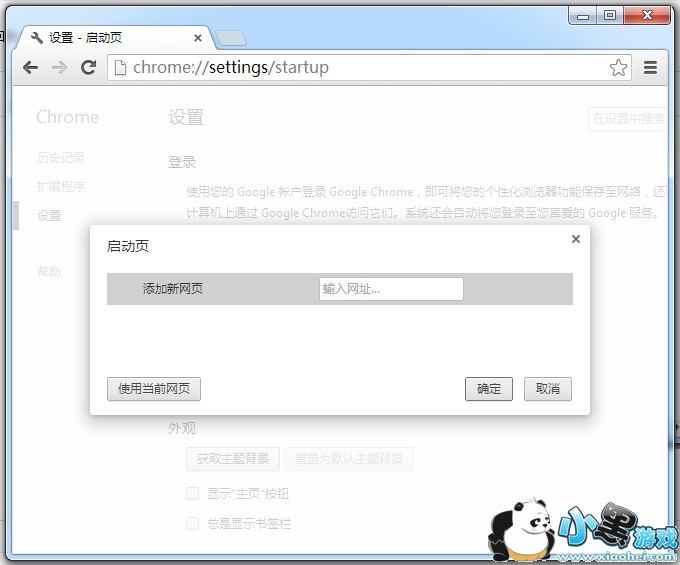
然后我们把选择好要打开的特定页复制到【添加网址】里面,点击确认。
其实就这么简单设置好了。当我们再次打开谷歌时就是刚刚设置的百度主页了。

Tags:
责任编辑:小黑游戏
 AR全防框架软件永久免费版手机端安装17.7 |02-27
AR全防框架软件永久免费版手机端安装17.7 |02-27 同城约会吧社交软件v16.5.0无广告版157.7 |02-27
同城约会吧社交软件v16.5.0无广告版157.7 |02-27 BOSS校长app最新v4.5.7安卓版手机安装45.49 |02-27
BOSS校长app最新v4.5.7安卓版手机安装45.49 |02-27 火星瓦瓦数字藏品交易平台最新v1.0.14手机版安装15.8 |02-27
火星瓦瓦数字藏品交易平台最新v1.0.14手机版安装15.8 |02-27 好奇绘本软件v1.0.0永久免费版安装包11.10 |02-26
好奇绘本软件v1.0.0永久免费版安装包11.10 |02-26 爱玩实时变声器v3.0纯净无广告版安装包56.5 |02-26
爱玩实时变声器v3.0纯净无广告版安装包56.5 |02-26 OpenAI最新模型sora手机版v1.0极速安装100 |02-25
OpenAI最新模型sora手机版v1.0极速安装100 |02-25 Hay全球交友app手机客户端在线安装116 |02-25
Hay全球交友app手机客户端在线安装116 |02-25 全能答题手学习软件手机版免费安装43.7 |02-25
全能答题手学习软件手机版免费安装43.7 |02-25