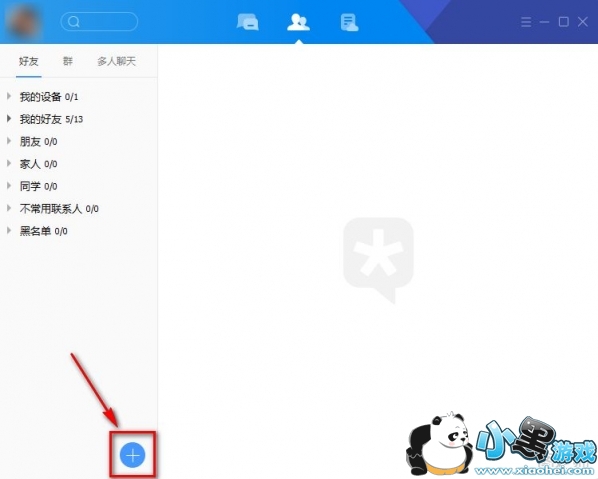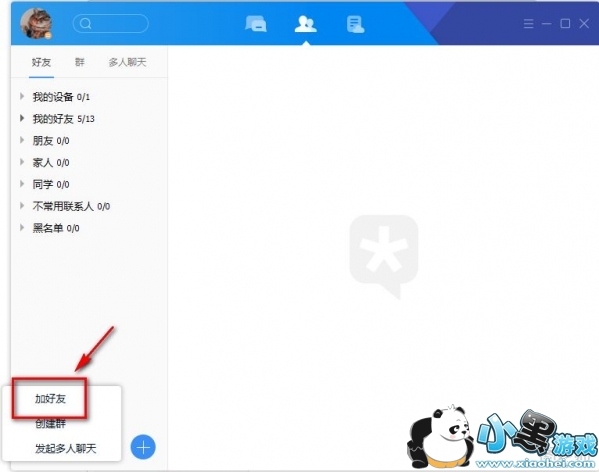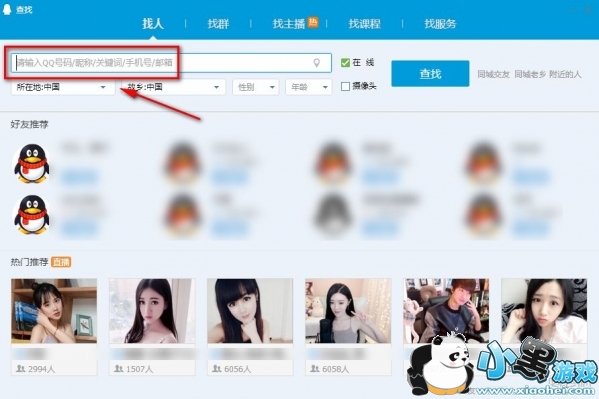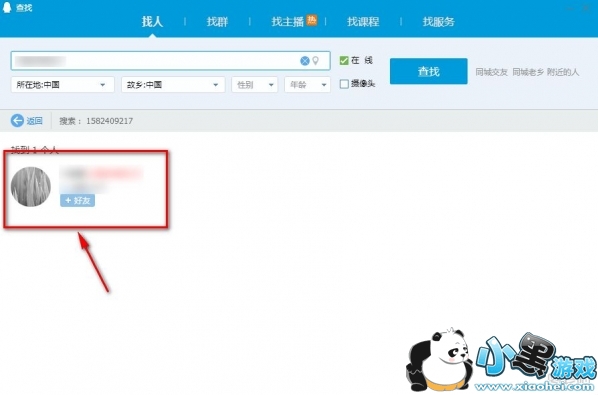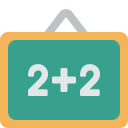最近大部分童鞋都装了tim,tim可以算是qq的简洁版,聊天更方便。但刚接触的新用户可能还不知道tim怎么加好友?作为tim最常用的好友功能,这里就重点介绍一下tim添加好友的方法教程。
Android版 腾讯tim类型:社交聊天
腾讯tim类型:社交聊天
大小:30.8M
版本:v1.1.5
标签:社交聊天办公商务
查看详情立即下载iPhone版 腾讯TIM app类型:iPhone商务办公
腾讯TIM app类型:iPhone商务办公
大小:153M
版本:v1.1.6
标签:办公腾讯
查看详情立即下载PC版 腾讯tim类型:聊天工具
腾讯tim类型:聊天工具
大小:57.4M
版本:v1.1.5.21175官网版
标签:即时通讯
查看详情立即下载Mac版 腾讯tim Mac版类型:社交通讯
腾讯tim Mac版类型:社交通讯
大小:33.1M
版本:V5.5.1
标签:社交腾讯聊天工具
查看详情立即下载iPad版 腾讯TIM iPad版类型:iPad商务软件
腾讯TIM iPad版类型:iPad商务软件
大小:153M
版本:v1.1.6
标签:办公
查看详情立即下载
tim怎么加好友?
主要就是寻找在tim聊天工具中添加好友的功能在哪里。点击右下角tim图标打开界面,点击如图下所示功能按钮。
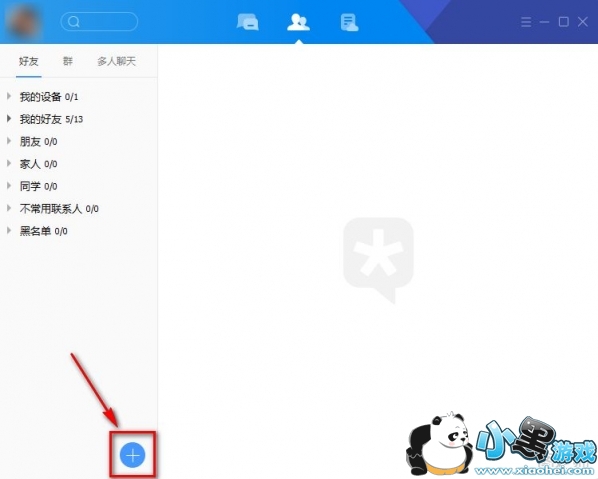
弹出按钮功能列表,如图下所示选择加好友功能。
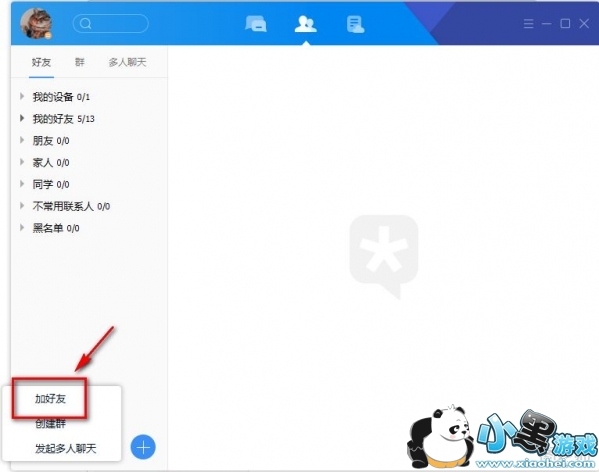
添加好友
进入正常的qq加好友界面,输入好友q号,或者通过其他条件来寻找。
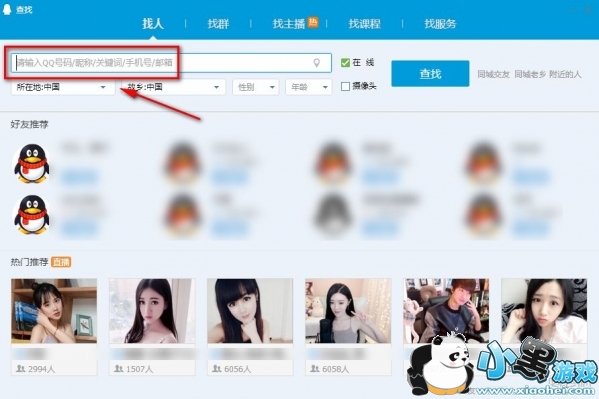
添加好友并输入验证信息,将好友分组,若无验证信息即可成功加上好友。
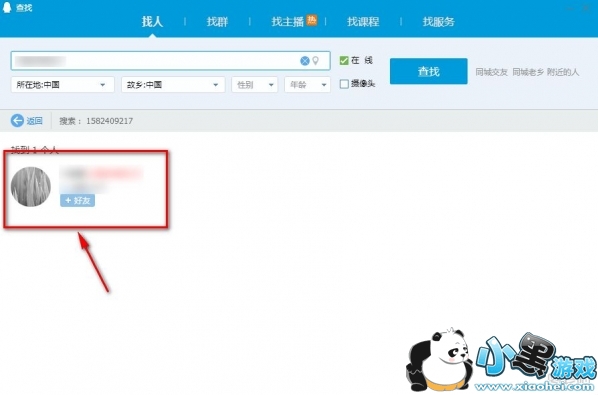



Tags:
责任编辑:小黑游戏
 AR全防框架软件永久免费版手机端安装17.7 |02-27
AR全防框架软件永久免费版手机端安装17.7 |02-27 同城约会吧社交软件v16.5.0无广告版157.7 |02-27
同城约会吧社交软件v16.5.0无广告版157.7 |02-27 BOSS校长app最新v4.5.7安卓版手机安装45.49 |02-27
BOSS校长app最新v4.5.7安卓版手机安装45.49 |02-27 火星瓦瓦数字藏品交易平台最新v1.0.14手机版安装15.8 |02-27
火星瓦瓦数字藏品交易平台最新v1.0.14手机版安装15.8 |02-27 好奇绘本软件v1.0.0永久免费版安装包11.10 |02-26
好奇绘本软件v1.0.0永久免费版安装包11.10 |02-26 爱玩实时变声器v3.0纯净无广告版安装包56.5 |02-26
爱玩实时变声器v3.0纯净无广告版安装包56.5 |02-26 OpenAI最新模型sora手机版v1.0极速安装100 |02-25
OpenAI最新模型sora手机版v1.0极速安装100 |02-25 Hay全球交友app手机客户端在线安装116 |02-25
Hay全球交友app手机客户端在线安装116 |02-25 全能答题手学习软件手机版免费安装43.7 |02-25
全能答题手学习软件手机版免费安装43.7 |02-25