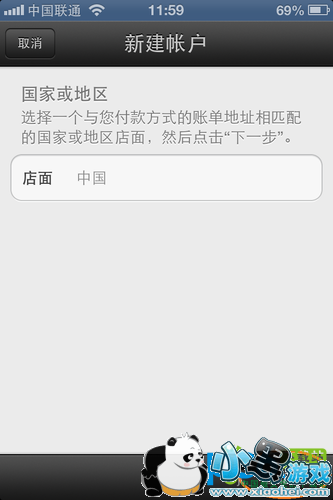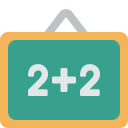apple id是ipad或者苹果手机下载软件或游戏必备要注册的,可以刚入手苹果产品的朋友还不太会注册,下面小编就来教大家,不会的朋友赶紧来学一下。
方法一:在电脑上申请apple id
1.下载iTunes并安装好。

2.从桌面上打开

,选择左边【iTunes Store】选项。





注意:密码一定要有大小写字母和阿拉伯数字同时存在,而且必须最少要有八位数,否则密码不能创建,例如123456这样的密码创建不了,像Aa123456 就可以创建;问题也必须包含总数不少于6个字符。

3.最后,苹果公司会发一确认的链接到您的邮箱,然后进入您的邮箱,打开苹果公司的验证链接进行验证,即申请成功!
方法二:在手机上申请apple id
1.这里以 iPhone 为例,首先找到手机上的设置图标,点击进入,如下图所示

2.然后,用手指向上轻轻滑动,找到“iTunes Store 和 Apple Store”,点击进入,如图所示

3.接下来,点击“创建新 Apple ID”,如下图所示

4.点击屏幕右下角的“下一步”继续,如下图所示
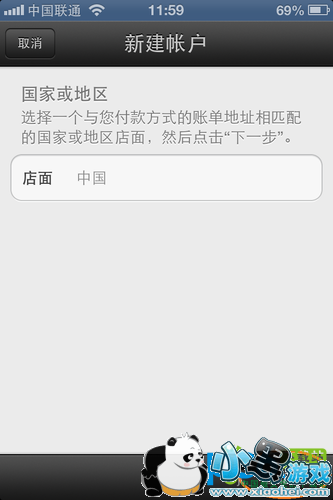
5.接下来是苹果的服务条款。同意的话,就点击“下一步”继续
6.最后,依次填写好自己的邮件地址,密码,安全信息,备用电子邮件等信息,点击“下一下”继续,如下图所示

了解最新苹果的资讯,扫描或关注微信号:PC6_apple

Tags:
责任编辑:小黑游戏
 AR全防框架软件永久免费版手机端安装17.7 |02-27
AR全防框架软件永久免费版手机端安装17.7 |02-27 同城约会吧社交软件v16.5.0无广告版157.7 |02-27
同城约会吧社交软件v16.5.0无广告版157.7 |02-27 BOSS校长app最新v4.5.7安卓版手机安装45.49 |02-27
BOSS校长app最新v4.5.7安卓版手机安装45.49 |02-27 火星瓦瓦数字藏品交易平台最新v1.0.14手机版安装15.8 |02-27
火星瓦瓦数字藏品交易平台最新v1.0.14手机版安装15.8 |02-27 好奇绘本软件v1.0.0永久免费版安装包11.10 |02-26
好奇绘本软件v1.0.0永久免费版安装包11.10 |02-26 爱玩实时变声器v3.0纯净无广告版安装包56.5 |02-26
爱玩实时变声器v3.0纯净无广告版安装包56.5 |02-26 OpenAI最新模型sora手机版v1.0极速安装100 |02-25
OpenAI最新模型sora手机版v1.0极速安装100 |02-25 Hay全球交友app手机客户端在线安装116 |02-25
Hay全球交友app手机客户端在线安装116 |02-25 全能答题手学习软件手机版免费安装43.7 |02-25
全能答题手学习软件手机版免费安装43.7 |02-25