8(player)播放器是视频,音乐和照片任何兼容的最新应用;强劲的影音处理软件~最流行的视频(MP4功能,检验手段,m4v格式封装,3GP等高达480p/720p),音频(MP3,AAC格式,音频,)和图像(JPEG和PNG,GIF,BMP和ICO的,TIFF)格式的支持。

8player is the latest application for Video, Music & Photo streaming from any compatible UPnP/DLNA server. You can view your media on your iPhone/iPad/iPod touch or use 8player as remote control for your DLNA compatible player.DLNA is a standard which enables media content exchange between compatible devices via home network, as well as photos, music and video display in real time mode. 8player enables to use your iPhone/iPad/iPod touch as a part of digital home. DLNA is a technology utilized by millions of people. Join in!You don’t need any additional software or additional configuration. 8player uses the media server you already have and automatically recognizes devices in your network with no need of manual configuration or settings. Just turn it on and watch video, listen to the music or view photos in the network. If you don’t have DLNA/UPnP servers, you can use embedded Windows 7 server (built in Windows Media Player), or download any other free server.By purchasing the 8player you acquire:- Regular updates- User-friendliness (even a child can easily understand and use this application)- Extraordinary, unique interface (including live backgrounds, variety of styles and different visual effects)- iOS 5 support- AirPlay support- Background audio playback (8player continues playing after you press the home button)- Playback over 3G! (below you can find instructions for 3G playback setup)- Remote control for your DLNA compatible players- ...and much more!..Supported media formats:- Video: mp4, mov, m4v, 3gp. Under construction: avi, mkv, mpg, asf, flv, ogg, rm, vob.- Music: mp3, aac, wav, aif, alac. Under construction: flac.- Images: jpeg, png, gif, bmp, ico, tiff.Upcoming:- Extra video and music codecs: avi, mkv, mpg, asf, flv, ogg, rm, vob, flac- Music and Photos downloaderContemplated:- DLNA server and renderer*** 3G playback setup ***1) Connect your iPhone/iPad/iPod to wifi2) Run 8player3) Go to "Settings" -->"Servers" -->"Add"4) Select your server5) Replace IP address in the URL field with your external IP and save it. If you use router do not forget to forward the port which you will find in the URL field.Now you can find and browse your server. If you use router please follow the next steps:6) Browse any folder with media items7) Use "Long press" (hold down your finger for 2 seconds) for any media item8) From pop-up menu select "Get Info"9) You will see media URL. You need to route port that you can find in the URLThat’s it! Now you can find your sever, browse folders and play media. Enjoy!
推荐阅读
成版人性视频app香蕉视频软件:在线看老司机国产视频的污污污美女免费软件
丝瓜视频看污片免费版:有提供老司机67194入口的最新大尺度直播视频app
秋葵视频app下载污免费版:可以在线观看免费成长视频的深夜老司机软件
男人的加油站app免费看污版:在线观看网红赛高酱资源的成版人性视频app
芭乐成视频人app下载性福宝:有提供网红赛高酱h福利大全的免费看黄神器
成版人抖音app网站富二代下载黄:免费看老司机福利ae视频的美女污直播秀场
Tags:
责任编辑:小黑游戏

 土豪漫画
土豪漫画 一零零一
一零零一 漫节奏
漫节奏 初情书城
初情书城 迷妹漫画手机版
迷妹漫画手机版 啵乐app
啵乐app 绯红漫画
绯红漫画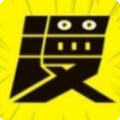 橘子酱漫画
橘子酱漫画 东腾漫画
东腾漫画









